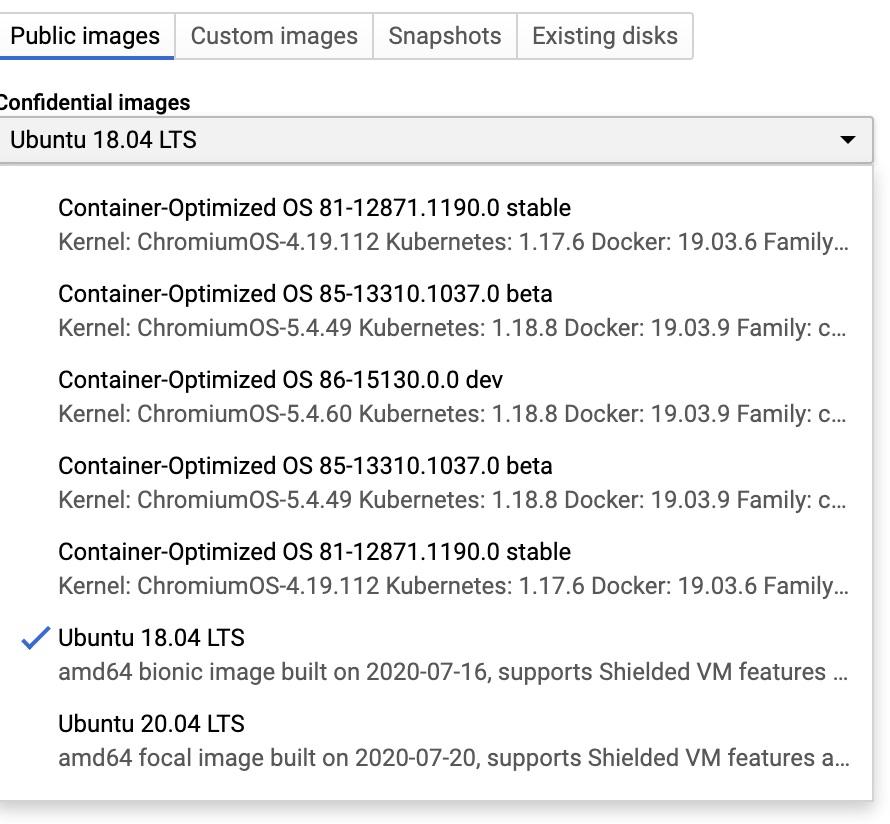Google Cloud Platform (GCP) recently announced Confidential VMs as first, beta product in the Confidential Computing ecosystem.
Google’s Confidential VMs build on top of the existing shielded VMs technology. This efforts adds a layer of security to the Google Cloud Platform. Confidential VMs complement Google’s Asylo project which slowed down a lot recently.
At CanaryBit we see these new technologies as opening new avenues in the confidential cloud computing business. To get an initial grip in this new technology, this article will dive deeper into the details of Google’s implementation of confidential VMs.
Creating a confidential VM
According to the GCP documentation, creating a confidential VM in GCP is trivial – simply a matter of ticking the “Confidential VM” checkbox.
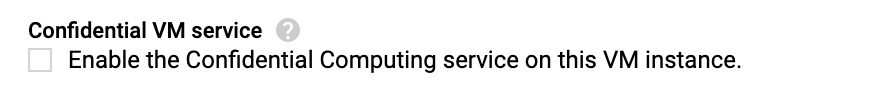
At this point, Confidential VMs come with a series of limitations:
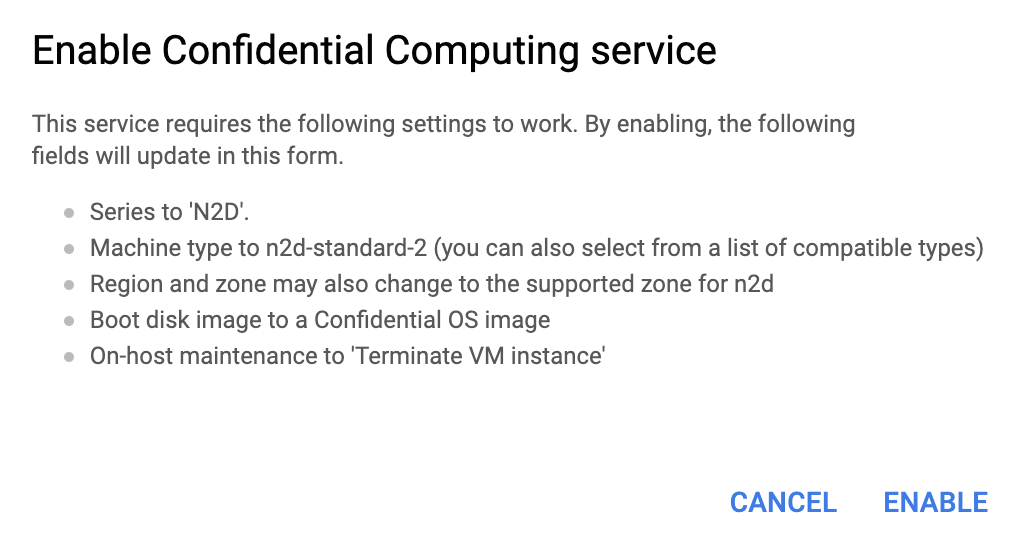
- The series is constrained to N2D (running on the AMD EPYC Rome CPU platform)
- Machine type still offers a wide choice of n2d-standard-, n2d-highcpu- and n2d-highmem- machines.
- Supported regions and zones are:
- Europe-west-1 (Belgium)
- US-central1 (Iowa)
- Asia-east1 (Taiwan)
- Asia-southeast1 (Singapore)
- A limited set of Public images with support for confidential VMs

- And finally On-host maintenance to ‘Terminate VM instance
Confidential VM validation
Once you create the image, the next step is to launch an instance to see what is different about it in terms of security. The GCP docs describe how cloud monitoring can be used to validate the confidential VMs. The log entry of interest is sevLaunchAttestationReportEvent
[
{
"insertId": "0",
"jsonPayload": {
"@type": "type.googleapis.com/cloud_integrity.IntegrityEvent",
"sevLaunchAttestationReportEvent": {
"integrityEvaluationPassed": true,
"platformInfo": {
"apiMinor": 22,
"apiMajor": 0,
"build": 11
},
"launchUpdateEntries": [
{
"guestMemoryRegion": {
"digest": "z80Rd+n3Bza2Smi8syfQpnkelnRhAAKe9co0G1b8GGw=",
"size": "131072",
"guestPhysicalAddress": "917504"
},
"guestFirmwareInfo": {
"description": "UEFI"
}
},
{
"guestMemoryRegion": {
"digest": "4hrO0GVL6IbpDGOUcnCJtxkrdWYUG1cGlTSH4cxDiB8=",
"guestPhysicalAddress": "4292870144",
"size": "2097152"
},
"guestFirmwareInfo": {
"description": "UEFI"
}
}
],
"sevPolicy": {
"minApiMajor": 0,
"sendAllowed": true,
"minApiMinor": 0,
"esRequired": false,
"domainOnly": false,
"debugEnabled": false,
"keySharingAllowed": false,
"sevOnly": true
},
"finalDigest": "BBChvQwZ93l6aoEtTQnOU2zzum6DItzvePjo2jVbAF8="
},
"bootCounter": "0"
},
"resource": {
"type": "gce_instance",
"labels": {
"instance_id": "364922263557703989",
"zone": "us-central1-a",
"project_id": "confidentialvm"
}
},
"timestamp": "2020-08-01T12:12:12.874542678Z",
"severity": "NOTICE",
"logName": "projects/confidentialvm/logs/compute.googleapis.com%2Fshielded_vm_integrity",
"receiveTimestamp": "2020-08-01T12:12:56.889566511Z"
}
]The GCP docs explain two of the fields from the log entry.
integrityEvaluationPassedsevPolicy
The SEV API Spec provides us with some more details about the policy bits:
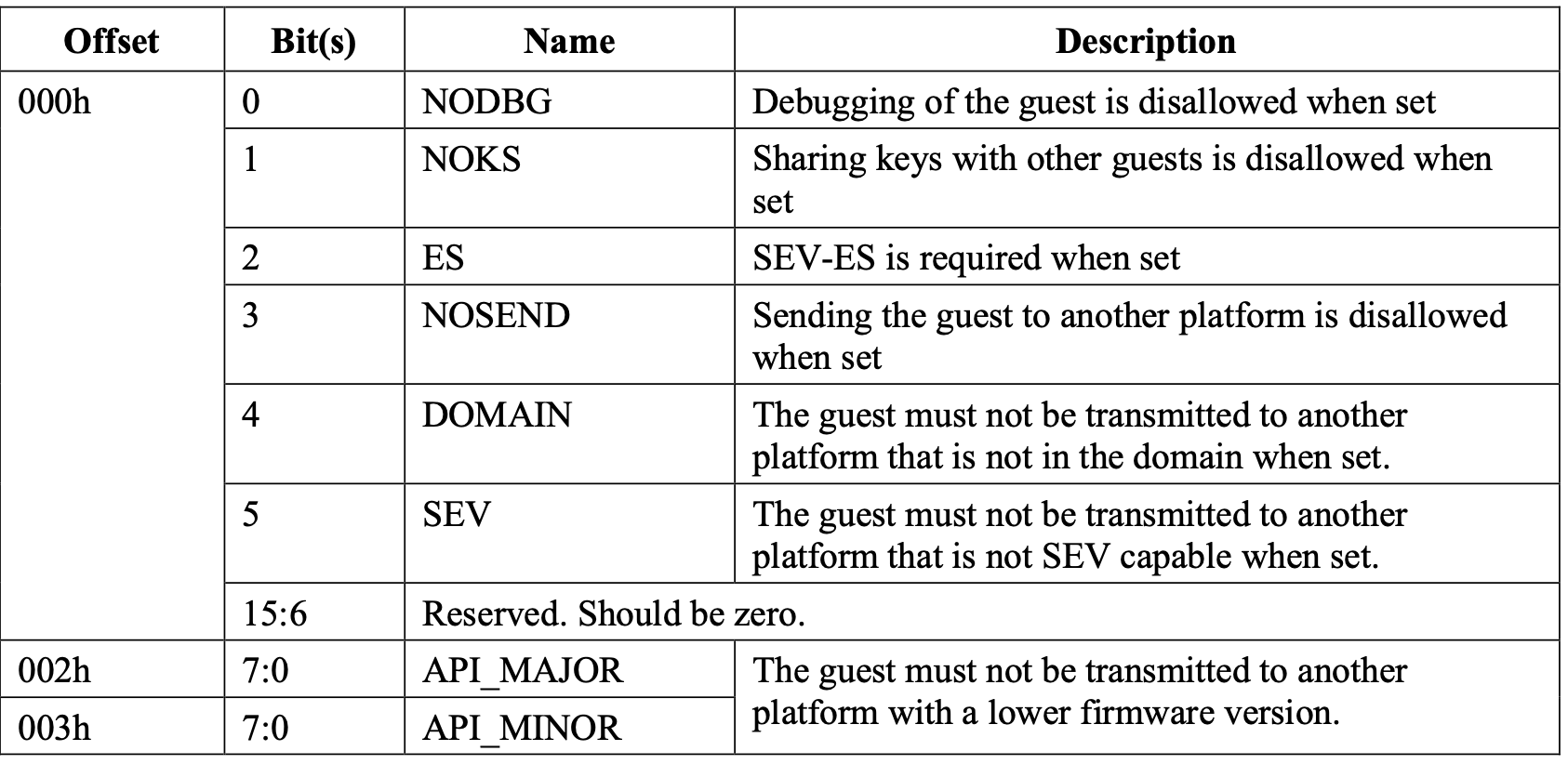
Note the setting "esRequired": false
By default launchUpdateEntriesguestMemoryRegion entry consistently reproduces the same digest in the three scenarios we ran:
1. Launch an instance named 'Alice'.
2. Stop and relaunch instance 'Alice'.
3. Delete instance 'Alice', create a new VM instance named 'Alice'
4. Launch an instance named 'Bob'.Based on this we can conclude that the guestMemoryRegionfinalDigest includes a (potentially pseudorandom) value that is recalculated at each VM launch. which is different in all of the scenarios above. This implies that the finalDigest includes a (potentially pseudorandom) value that is recalculated at each VM launch.
The GCP documentation does not clarify what the finalDigest
Finally, a search for “AMD” among the diagnostic messages logged by the VM instances reveals that the VM is running on an AMD CPU 7B12 with Secure Encrypted Virtualisation (SEV) active:
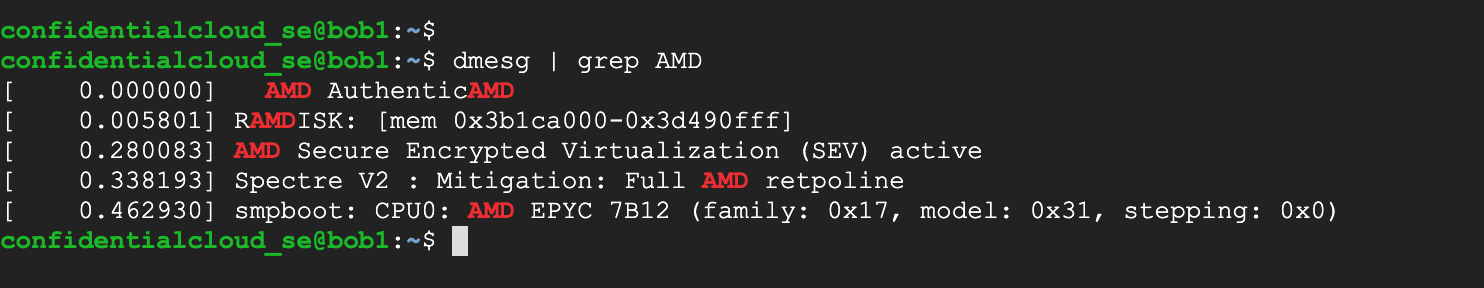
Conclusion
We still have some open questions we would like to answer, but overall we found the Confidential VM implementation in Google Cloud Platform very straightforward.
For certain threat models, the current GCP implementation of confidential VMs running on ADM SEV takes a major step towards improving cloud security. However, some crucial details are missing. A minimal wish list for more information includes (1) improved validation that would allow the guest owner to directly validate the VM instance as described in the AMD SEV API Spec and (2) a clarification of how the ‘Final Digest’ is calculated, that would allow to pre-calculate it for a given VM image before instantiation.
If you are need enterprise support deploying and operating confidential VMs on GCP then just contact us!